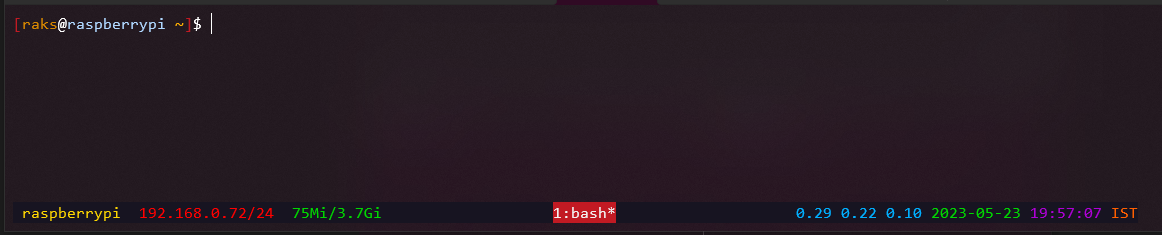My tmux configuration
Tmux
Tmux is a terminal multiplexer that allows users to switch between several programs in one terminal window. It also enables users to detach from a session and continue working on it later. Tmux is highly configurable, making it a popular choice for developers and system administrators.
Setup
Add the below content in your ~/.tmux.conf
1
vi ~/.tmux.conf
1
2
3
4
5
6
7
8
9
10
11
12
13
14
15
16
17
18
19
20
21
22
23
24
25
26
27
28
29
30
31
32
33
34
35
36
37
38
39
40
41
42
43
44
45
46
47
48
49
50
51
52
53
54
55
56
57
58
59
60
61
62
63
64
65
66
67
68
69
70
71
72
73
74
75
76
77
78
79
set-option -sa terminal-overrides ",xterm*:Tc"
set -g mouse on
#unbind C-b
#set -g prefix C-Space
#bind C-Space send-prefix
# Vim style pane selection
bind h select-pane -L
bind j select-pane -D
bind k select-pane -U
bind l select-pane -R
# Start windows and panes at 1, not 0
set -g base-index 1
set -g pane-base-index 1
set-window-option -g pane-base-index 1
set-option -g renumber-windows on
# Use Alt-arrow keys without prefix key to switch panes
bind -n M-Left select-pane -L
bind -n M-Right select-pane -R
bind -n M-Up select-pane -U
bind -n M-Down select-pane -D
# Shift arrow to switch windows
bind -n S-Left previous-window
bind -n S-Right next-window
# Shift Alt vim keys to switch windows
bind -n M-H previous-window
bind -n M-L next-window
set -g @catppuccin_flavour 'mocha'
set -g @plugin 'tmux-plugins/tpm'
set -g @plugin 'tmux-plugins/tmux-sensible'
set -g @plugin 'christoomey/vim-tmux-navigator'
set -g @plugin 'dreamsofcode-io/catppuccin-tmux'
set -g @plugin 'tmux-plugins/tmux-yank'
run '~/.tmux/plugins/tpm/tpm'
# set vi-mode
set-window-option -g mode-keys vi
# keybindings
bind-key -T copy-mode-vi v send-keys -X begin-selection
bind-key -T copy-mode-vi C-v send-keys -X rectangle-toggle
bind-key -T copy-mode-vi y send-keys -X copy-selection-and-cancel
bind '"' split-window -v -c "#{pane_current_path}"
bind % split-window -h -c "#{pane_current_path}"
bind r source-file ~/.tmux.conf \; display-message "RELOADING CONFIGURATION FILE…"
# STATUS LINE
set -g status on
set -g status-interval 1
set -g status-justify centre # Careful! It is spelled "centre" not "center".
set -g status-style fg=white,bg=black
# Highlight the current window.
setw -g window-status-current-style fg=white,bg=red,bright
# LEFT STATUS
set -g status-left-length 100
set -g status-left-style default
set -g status-left " "
set -g status-left "#h"
set -g status-left "#[fg=colour220] #h #[fg=colour196] #(ip addr show eth0 | grep -e 'state UP' -A 2 | awk '/inet /{printf $2}') #[fg=colour40] #(free -m -h | awk '/Mem/{printf $3\"\/\"$2}') #[fg=colour128] #(free -m | awk '/Mem{printf \"\%\.2f\%\", 100*$2/$3}')"
# RIGHT STATUS
set -g status-right-length 100
set -g status-right-style default
set -g status-right " "
set -g status-right "#[fg=colour39] #(uptime | awk '{printf \$(NF-2)\" \"\$(NF-1)\" \"\$(NF)}' | tr -d ',')\
#[fg=colour40] %F\
#[fg=colour128] %T\
#[fg=colour202] %Z\
#[default]"
One-Liner Copy paste
1
2
3
4
5
6
7
8
9
10
11
12
13
#!/bin/bash
config_content=
# Check if the file exists or needs to be created
if [ ! -f ~/tmux.conf ]; then
touch ~/tmux.conf
else
# Clear existing contents
> ~/tmux.conf
fi
# Add the new content
echo "$config_content" > ~/tmux.conf
Cheat Sheet
% ⇒ Split horizontally
“ ⇒ Split veritically
This post is licensed under
CC BY 4.0
by the author.